Reclaiming keyboard shortcuts from macOS so that tmux resizing works
I like to use tmux which is a terminal multiplexer. I will use it both locally and on remote servers. Out of the box, both macOS and tmux work mostly well together.
The problem is when you go to resize panes inside tmux using the default key bindings (Ctrl + arrows). macOS by default has Mission Control shortcuts bound to Ctrl + Arrows. So, if you go to resize panes in tmux using Ctrl + Arrows, Mission Control takes over.
So, if I hit Ctrl + Up, Mission Control appears. That’s not what I wanted. I wanted to resize the pane.
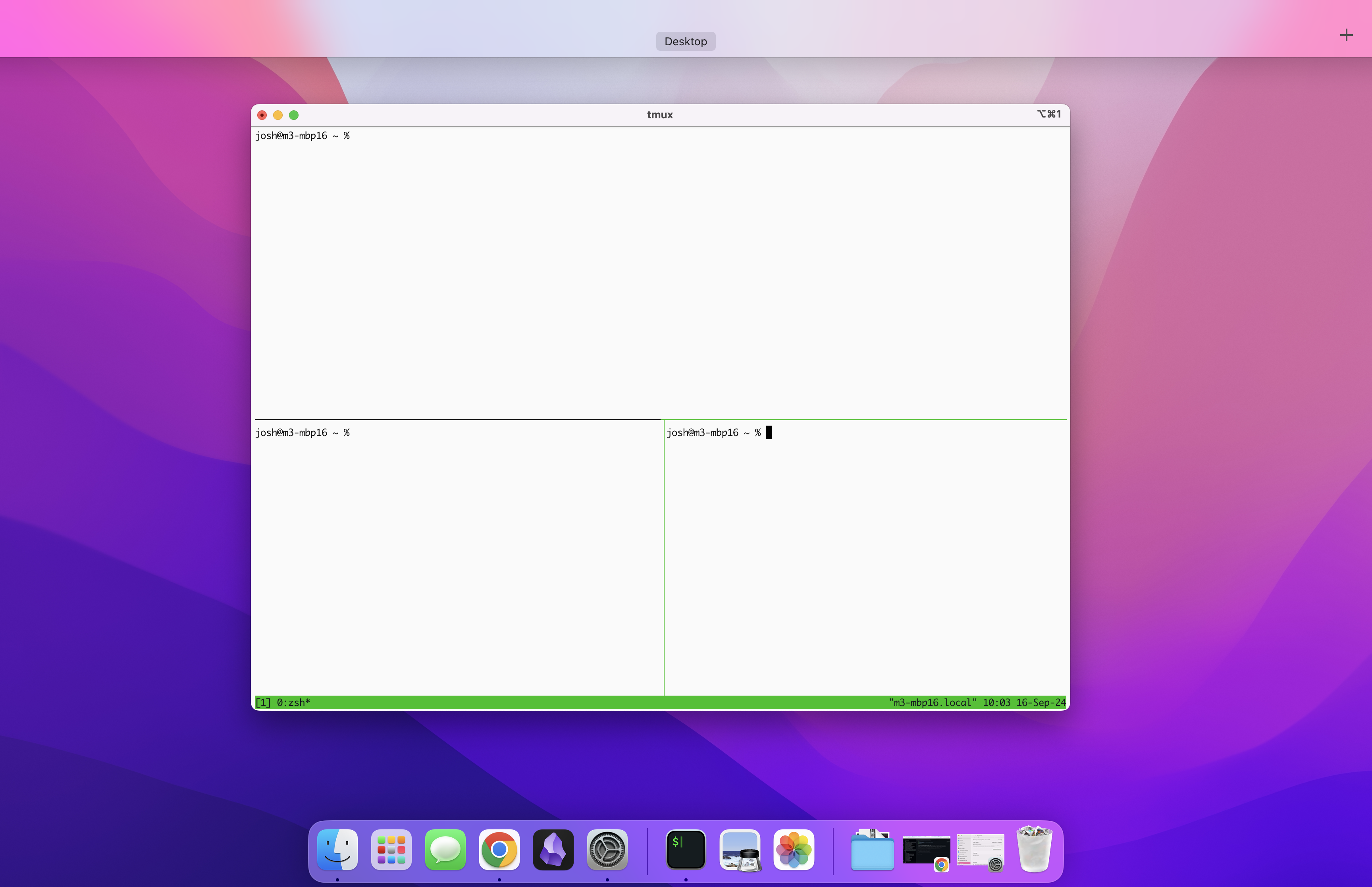
If you don’t care about Mission Control, the easy way to fix this problem is to turn off the shortcuts.
Go to Settings > Keyboard > Keyboard Shortcuts > Mission Control.
Uncheck (or change) all of the shortcuts bound Ctrl + arrows.
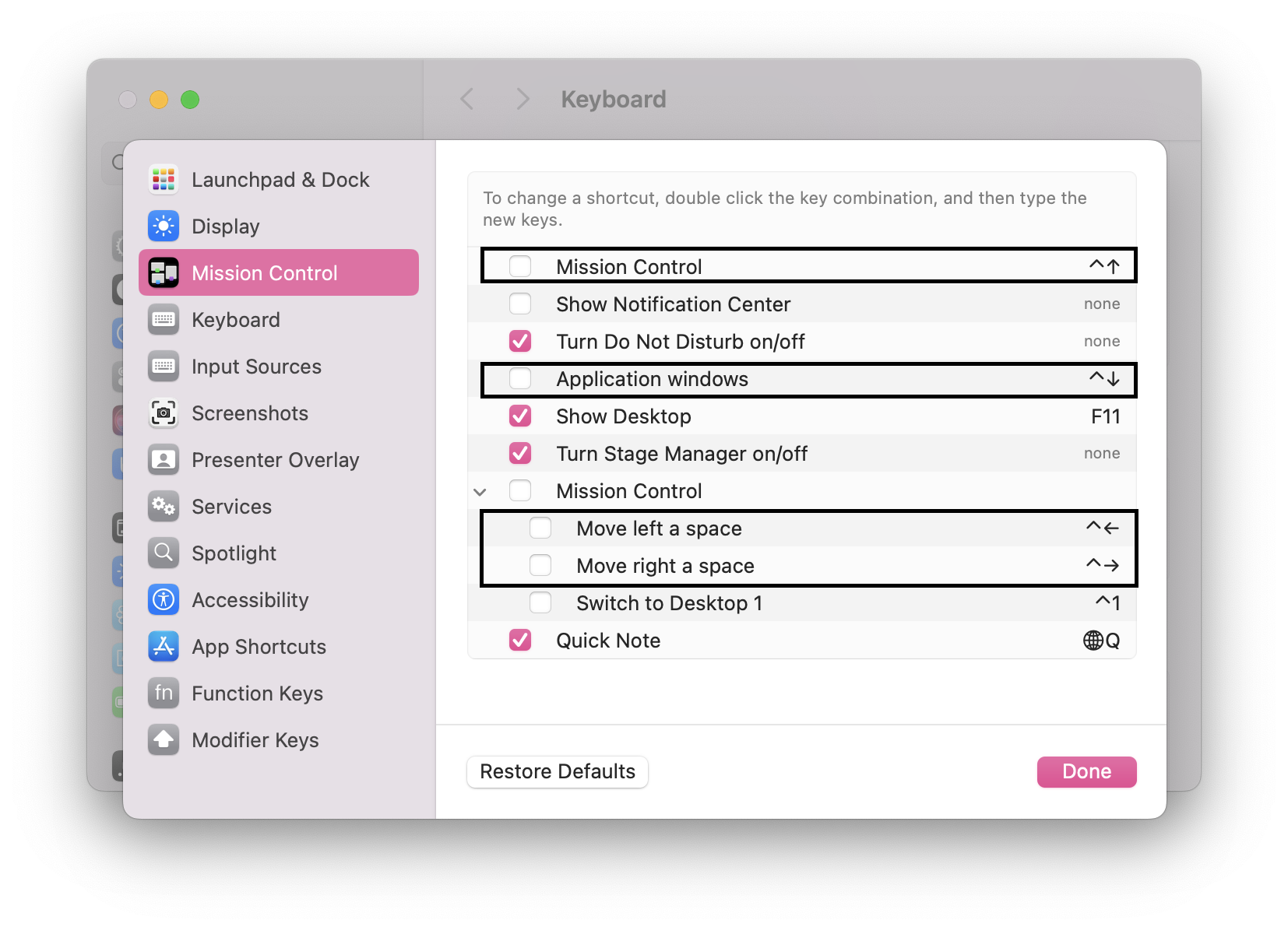
You should now be able to resize tmux panes with Ctrl + Arrow.
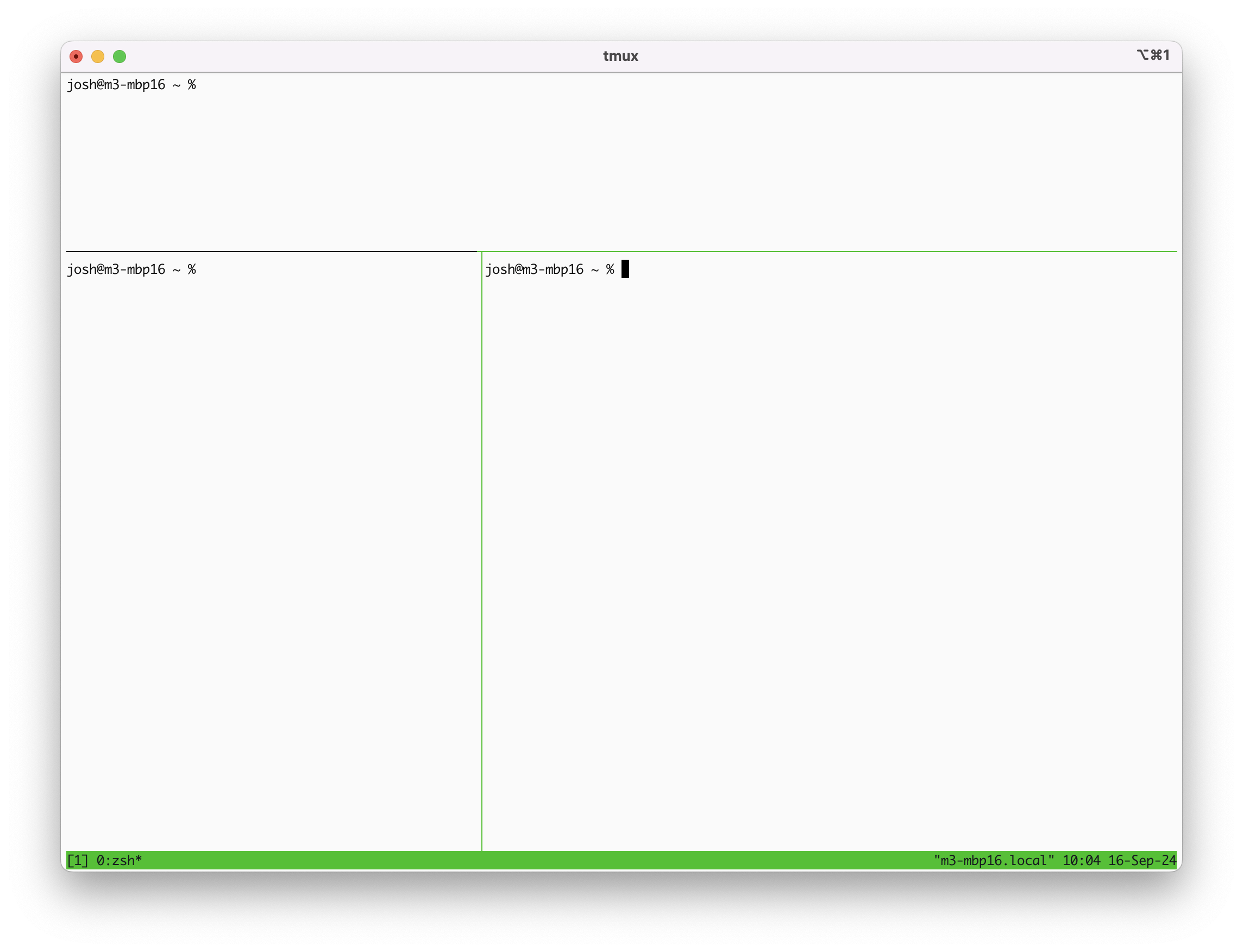
🍻